RENDERING PROPERTIES
Suppress Hidden Line
Right click in the editor > Suppress Hidden Lines
(View > Camera > Properties > Rendering > Hidden Line)
The Suppress Hidden Line rendering mode eliminates all edge and surface lines which would normally be obscured by other objects in the current view.
This mode simplifies the rendering so that overlapping and otherwise complex interior structures are hidden in the current view.
When objects are displayed in Suppress Hidden Line rendering mode, shown below, the object is displayed as a solid, unrendered object, with all surface lines and edges displayed without texture or shading.
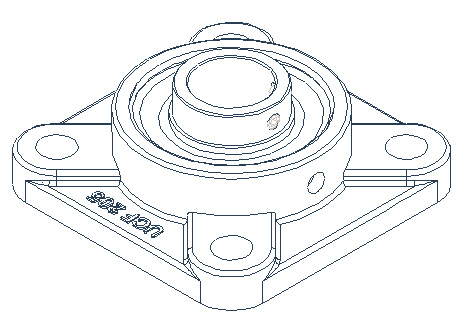
Model rendered using Suppress Hidden Line mode
Worked Example
- Download and save to your device and open the Render drawing.
- Turn the view to Isometric North West. Right-click in the editor and select the Isometric-SE view from the context menu.
- Right-click and select the Suppress Hidden Line mode from the context menu.
The model will maintain its render mode during rotational orbit.
- Long-click the left mouse button and move the mouse to rotate and revolve the view.
- Right-click and select a standard or isometric view from the context menu.
See Also
Hidden Line Foreground Wireframe